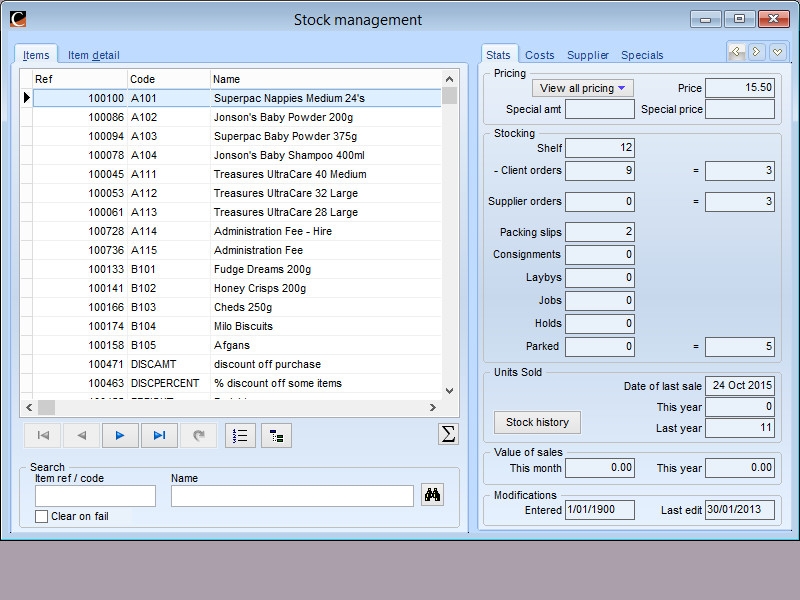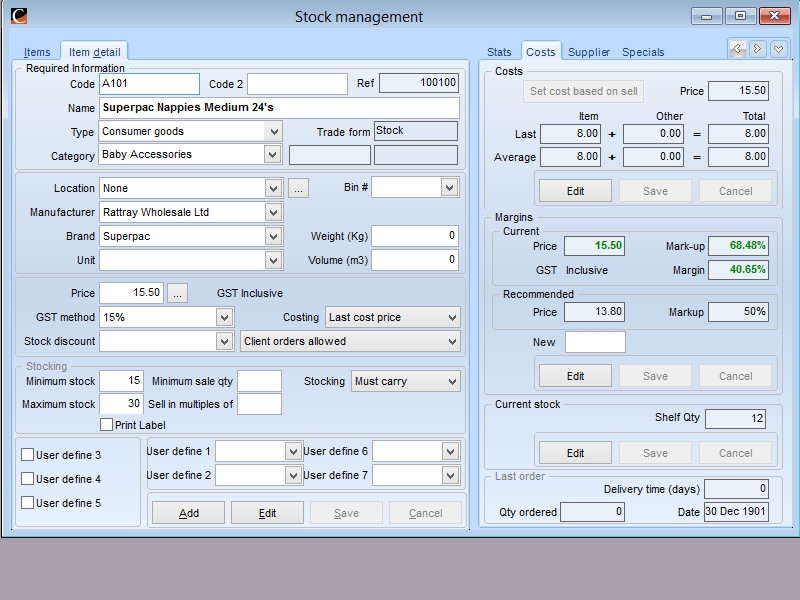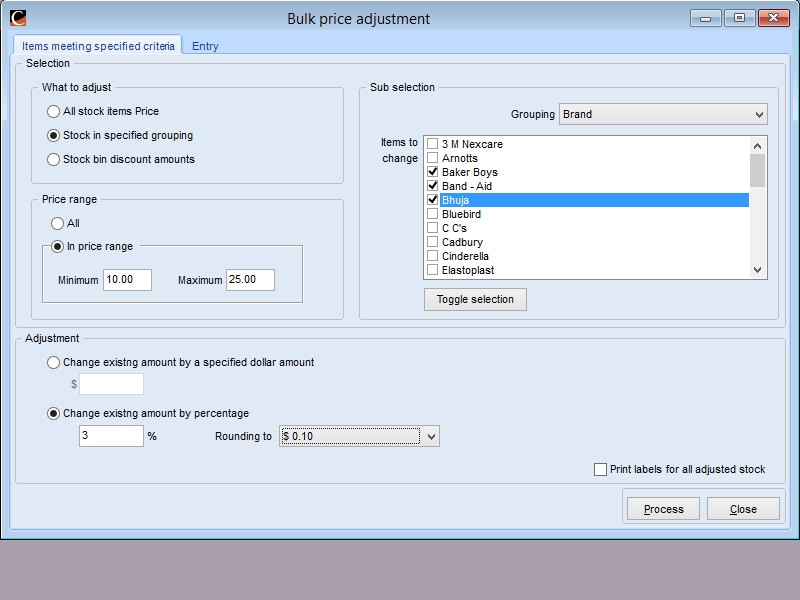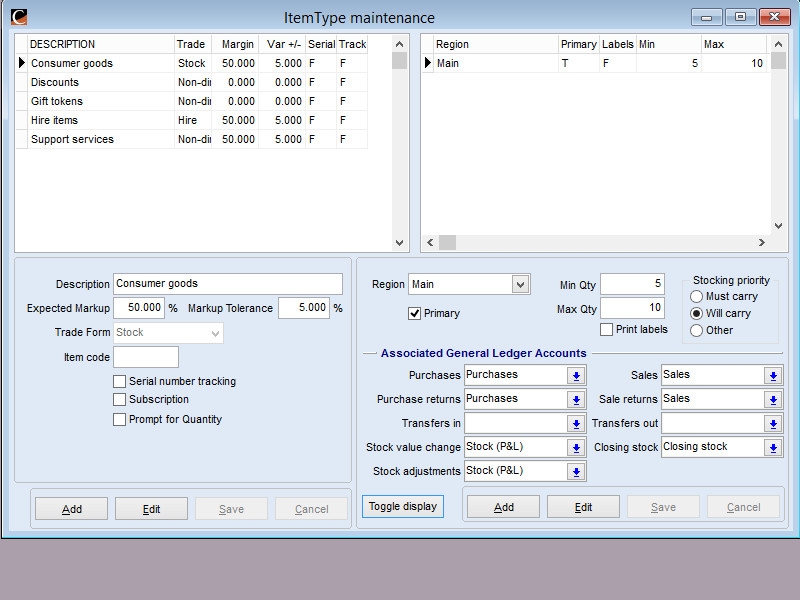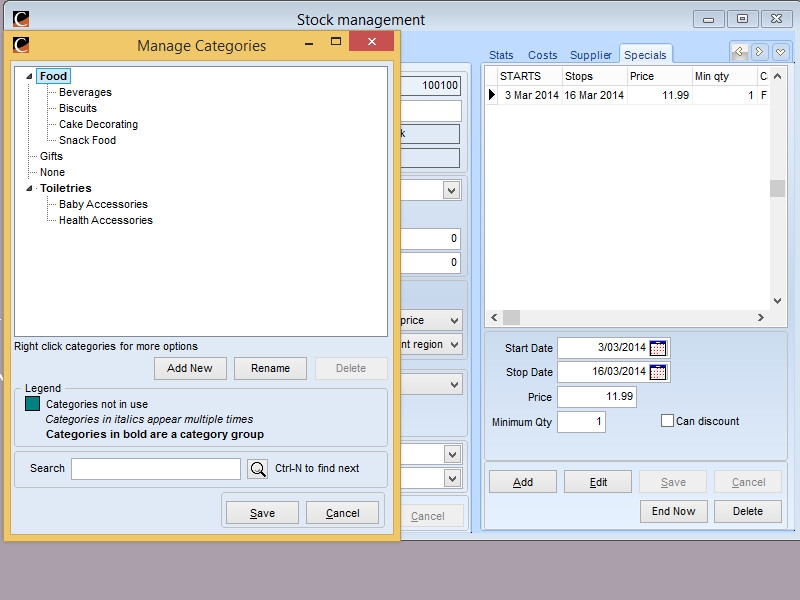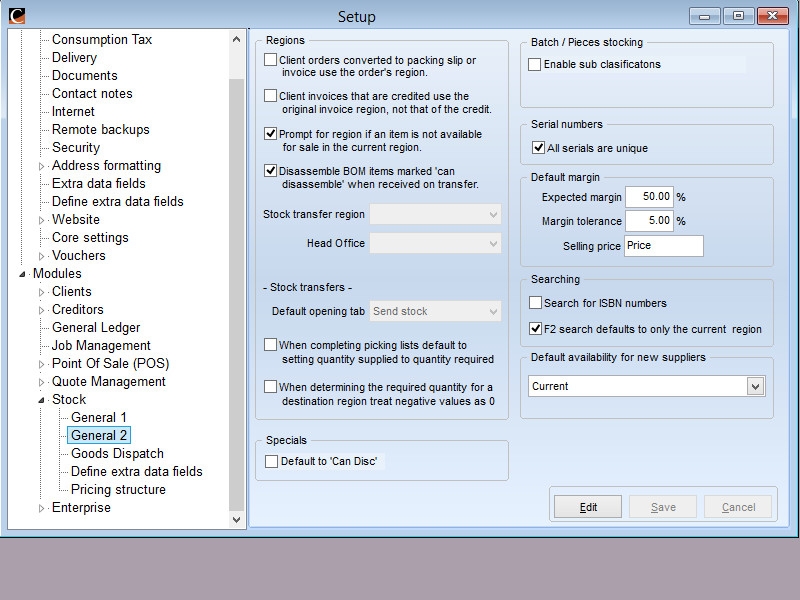The Chreos Inventory module offers the flexibility, reliability and accuracy that is necessary to maintain the huge range of information that is available to assist in controlling your inventory data.
A range of alternative price setting mechanisms are available including special prices, discount groups and stock bins.
Stock takes occupy time that you should be selling stuff so we make it as quick and painless as possible. Decide which way to do stock take is the best for your business. Choices include full site and rotational systems based on one of the product descriptors. Maintain full historic data during the process. Record the old paper way or use portable devices to scan everything shelf by shelf.
Enjoying the many transaction options and features, and the related reports within Chreos, will help your business run smoothly.
Key points(Click to expand)
Track stock from order to dispatch
Know what is happening with your stock from when you order it from your supplier until it is sent out the door to your client. Chreos comprehensively tracks every item through every stage and you can later review all the stages.
So you always know how much you have coming, what is on the shelf, what is out on consignment, what clients are waiting for, and much more.
Know the full history
Not only do you know what you have got but you also know everything about what you have had:
- where did you get it from?
- how long it was on your shelf?
- was it lost?
- who bought it?
- did they later buy more?
Ask the questions you need for your business and the data can give you the answers.
Cost stock your way
Stock can be costed on the basis of last cost or average cost. While it is normal to do the entire inventory by only one method, it is possible to have some using each if that suits your business model..
Barcodes are our middle name
We like barcodes. We can print barcodes for your stock We can read any sort of barcode to identify your stock at any point. You can even have barcodes on picking lists, stock take sheets, debtor invoices - wherever you want them.
Manage your stock levels with ease
Know how a stock item performs when reordering. Set minimums and maximums for each item for each trading centre or store it is in, and be alerted to order when stocks are low.
How many sell prices for each item?
Chreos guarantees that it will let you have more prices for each item that you will ever want!
For every currency that you have set up you are able to have an unlimited number of selling prices. And each price can be associated with one or a group of clients.
Plus discounts and specials
Having a large number of custom prices quickly becomes unmanageable. Chreos discount strategies is the optional path to take. Using a selection of custom prices and apply a discount matrix to them with either Sell price minus a percentage or cost price plus.
Or use the unique Chreos stock bin to set a range of quantity rates as percentage or fixed items. This can be for one item or a group of items; for one client, a group of clients or for everyone.
Stock bins can also be flagged for use on a web site only (special web pricing) or automatically apply within a specified date range.
Or you can just put an item on Special - again within specified date range.
Features(Click to expand)
Diminishing, non-diminishing & hires
Inventory items can be
- Stock (diminishing): their stock levels are tracked continuously. These are what are counted in a stock take. These are what make up you Closing stock in your GL.
- Non-diminishing: these are things that you sell that do not have a physical, countable presence. They include Freight, Labour, software licences, and other services. The list can be surprisingly broad.
Classification - categories
Stock can be classified in a multitude of ways. know the make, manufacturer, model, author, publisher, and a host of other fields that can be customised to your specific needs.
Stock profiles allow you to set up complex 'many to many' relationships where each stock item can have one or more profiles and each profile can have one or many items. We have seen this used to track stock in a particular promotion where an item may appear in more than one promotion over time.
Categories. Categories are a hierarchical structure that allows unlimited depth. However, these are particularly compatible with how websites group data so we recommend going to not more that 3 levels if your Chreos may end up interacting with a website.
Serial numbers
Serial number tracking allows you to identify individual unique items within a product line. With serial tracked items you know when a particular item was bought and who it was sold to because each item has a unique number on it. Chreos has special functionality for entering bulk numbers and always requires a number to be selected from an existing list when selling.
Stock takes
Checking the levels of shelf stock is an important part of stock management. Stock levels get distorted because of simple user errors mis-counts of stock in or out, because of unreported breakages or because of dishonesty. Chreos stock takes allow you to both do the whole site count, and to focus on product lines or physical locations where problems are occurring.
The process in Chreos can be as manual or digital as you needs. There are many options including using the Chreos Remote Stock Take app that we have produced to work in conjunction with a range of portable devices.
Bulk price changes
Selling prices for items grouped in a multitude of ways can be changed in bulk by a percentage, by a fixed amount, or to individual new prices based on an imported spreadsheet. Cost prices can also be adjusted in a similar manner.
This gives a simple way to keep prices competitive, and to account for changes in the cost of replacing existing stock.
Price rounding
If you are retailing into an environment where prices need to always end in .95 or .99, or there are different rules for pricing at different levels, CHREOS allows you to set up those rules and then whenever you are setting or adjusting selling prices it will encourage to allow it to conform the pricing to them.
Transactions(Click to expand)
Bulk adjust sell price
Adjust the sell price for product globally or for designated selections.
Bulk adjust costs
Adjust the cost price for product globally or for designated selections.
Stock takes
Chreos contains two major ways of doing stock takes. Audit trails and reports are also available.
Integration(Click to expand)
Debtors
Inventory integrates extensively with the Debtors module. Everything that is ordered, consigned, packing slipped, and sold is referenced in Inventory. All sales must involve inventory items (diminishing or non-diminishing).
Creditors
While Creditors is designed to work with the purchase of goods and services needed for normal business operation, it has a number of special features that connect it to your inventory and the purchase of product for on-sale.
Point of Sales
inventory integrates extensively with the Point of Sales module. Everything that is sold, hired, etc. is immediately reflected in Inventory.
General Ledger
All financial data entered or generated in Inventory flows through to the General Ledger and appears in the P&L statement and Balance sheet. This usually relates to stock being bought or sold, costs being adjusted, and stock levels being altered from activities like Stock take, BOMs or transfers between Regions.
Apparel
The Apparel module functions like an overlay of inventory in that it adds to how Inventory can be defined and replaces some of the screens. It is possible to have a mix of Apparel and non-apparel items.
Quotes
Quotes is all about providing pricing for clients and as such it uses the Inventory in the same was as Debtors does.
Jobs
The Jobs module assembles new products out of existing products and non-diminishing item, all of which must be found in the inventory.
Branches
Branches allows multiple trading sites, each with their own inventory, to also have a central record of all inventory in the organisation.
Websites
Websites that are integrated with Chreos and which display and/or sell products can have all the information required about the products loaded into Chreos. This includes images and long descriptions.
Any changes made to the product in Chreos will then be reflected on the website. As product is sold on the web the sales flow back into Chreos and inventory levels are adjusted accordingly.