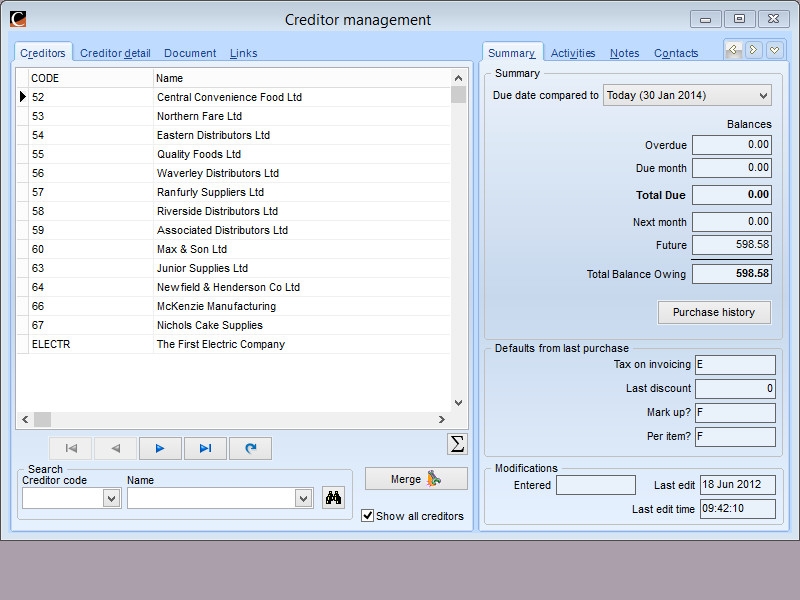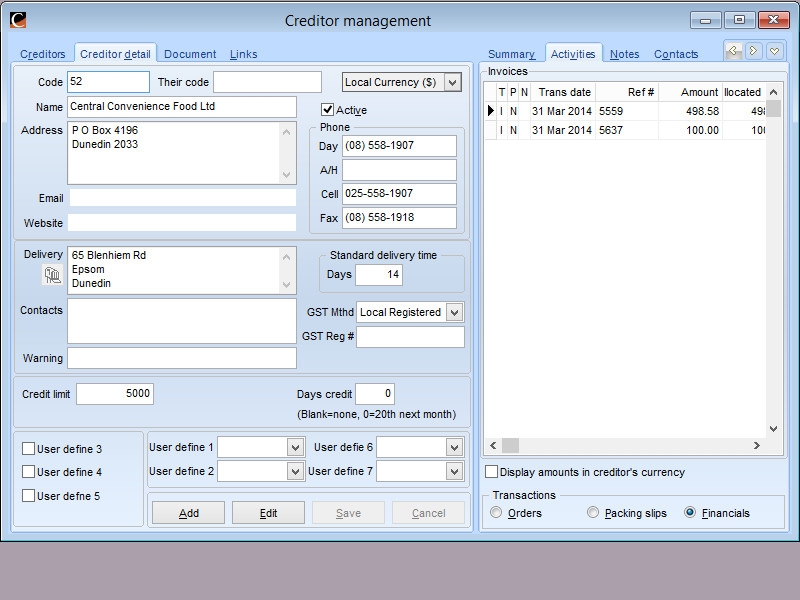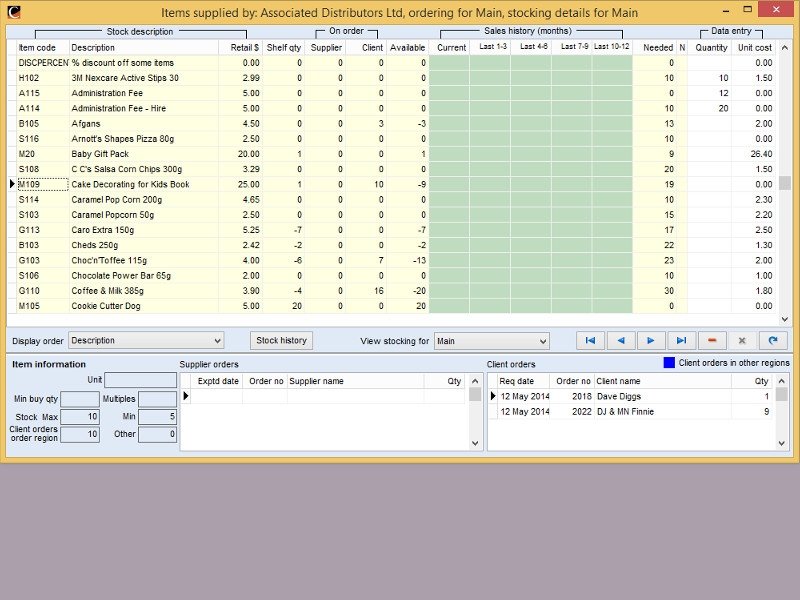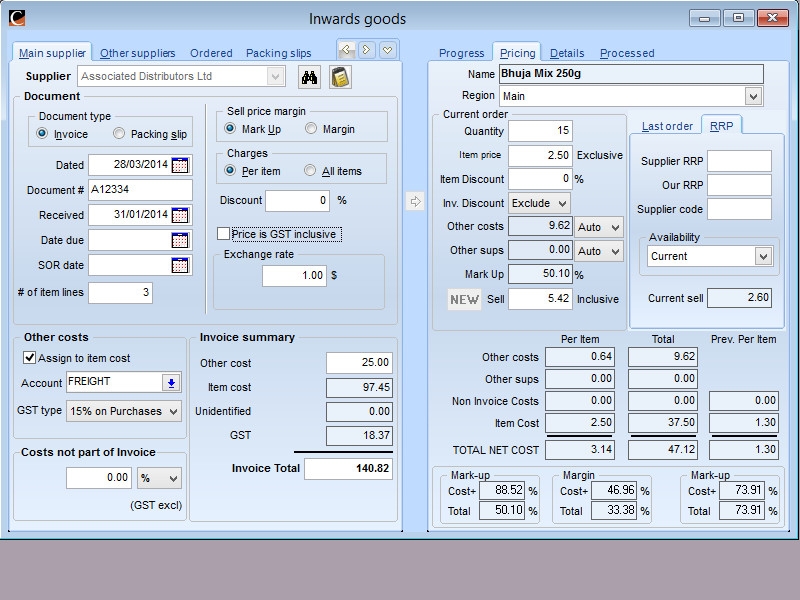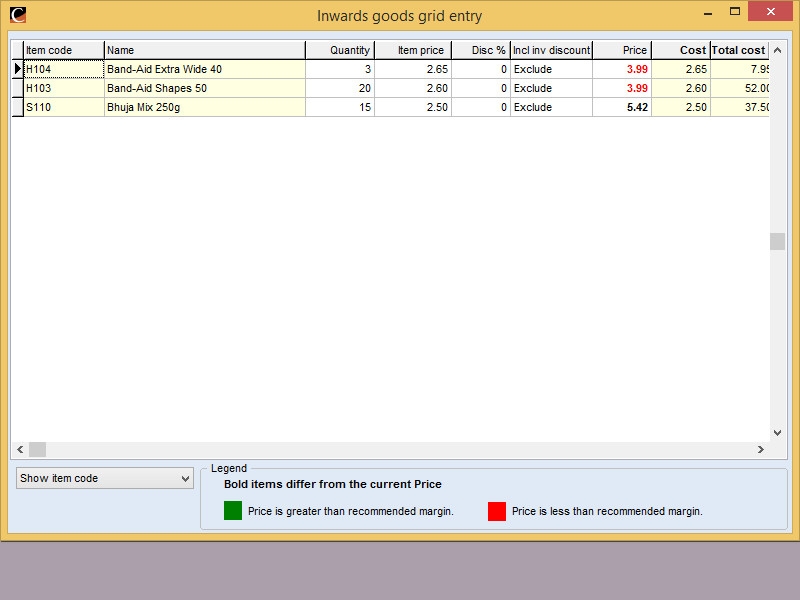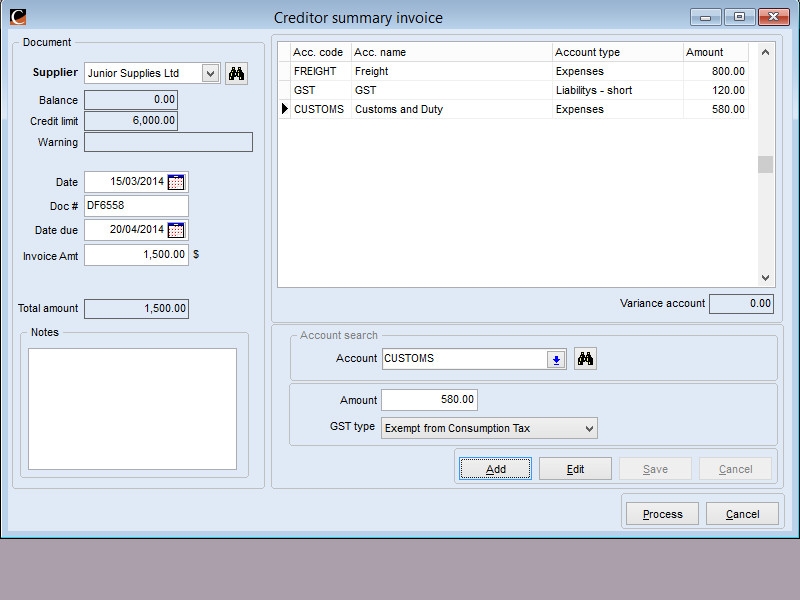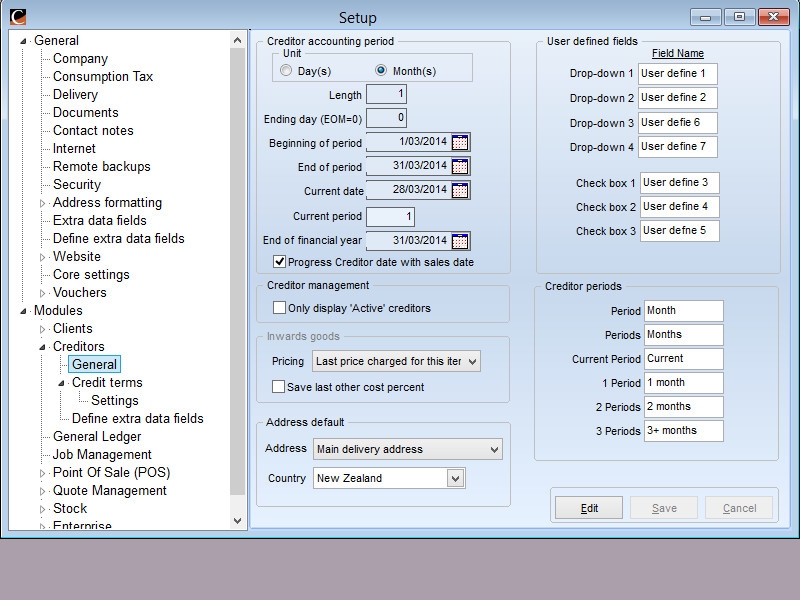Accurate and effective maintenance of your accounts payable is essential in determining the most effective use of your cash resources.
The Creditors module in Chreos makes creditor control simple. All contact details are in one central location along with current and historic data, reference material and much much, more.
Transactions are all entered in a step-by-step process that is consistent throughout CHREOS, making it simple to apply knowledge learnt in Creditors to other modules in Chreos.
Creditor invoices come in wa wide variety of flavours. Chreos Creditors module gives you three very different options for entering them - from the most basic information on simple ones to the most complicated.
Key points(Click to expand)
Know what you owe
Keep accurate records of what you have bought and when you have to pay for it.
See at a glance what your payment commitments will be over the next months.
Track spending patterns
See who you spend the most with as info. for negotiating better terms.
See when your spending peeks and troughs are so you can better manage cash flows.
Multi-year Creditor history always available
See what you bought 5+ years ago.
See the changing patterns with a supplier or across suppliers.
Track changing costs of specific purchases over time from specific suppliers. See the changing patterns of where you are spending you marketing budget or who is supplying more of your winter stock.
Creditors vs Suppliers
In Chreos suppliers are integrated in with all your other creditors. So whether they are suppliers of stock for resale or suppliers of utility services, they are all managed together.
Order what you know they can supply
Chreos keeps track of who you buy products from and provides quick mechanisms for reordering from those same people.
Build up the order and send it immediately or construct it over several days.
When there are multiple suppliers of the same product Chreos can clarify the options. Who has the best price? Who has the quickest delivery? Who has the best trading terms?
Limited data entry = accurate data
- Select the products that you want to order from a list of what needs to be ordered.
- Convert the order to invoice (or packing slip and then invoice) to reflect what has arrived.
- Stock levels are automatically adjusted, GL financials are updated.
- Select invoices to pay.
All done without having to re-enter or duplicate data
Know what to tell clients about due dates
Track expected arrival dates for stock and update them when the situation changes.
Know how long your supplier usually takes or when you asked for delivery. Keep the records up to date as changed information arrives. Always know when the product is likely to arrive.
Store all that you know
Chreos Creditors comes with a range of standard fields to store descriptive data about each creditor. In addition you can customise each record extensively:
- Record core data and contact details about everyone you deal with.
- Customise seven special fields on the front page.
- Set up an unlimited number of fields on an extra tab page. These can include look-ups, tick boxes, dates, numbers, long and short text, web links, documents, and images.
- Profiles give you a many to many relationship that provides an additional way of categorising creditors and contacting them as a group.
- An unlimited number of notes with each creditor, plus individual notes with each Order, Packing slip and financial transaction.
Features(Click to expand)
Automatically maintain links between suppliers and products
Each product can have multiple suppliers. Keep track of costings, delivery times and trading terms for each supplier.
Tracks costings in local and supplier's currency.
Track each supplier's RRP.
Identify Main supplier for a product.
Accurate costings and margins
Cost each item on the basis of last cost or average cost. Include the costs of freight, customs duty and other costs in the calculation.
Or always add a known extra margin to the costs to account for related costs.
Always have access to the full history of the cost of a product.
Process foreign currency invoices
With the extra "Foreign currency" module Chreosallows you to work in multiple currencies. Receive each invoice in the currency it was created in and leave Chreos to work out the local cost of products and services.
Pay in either the Creditor's currency or your local one.
Updates account balances instantly
All creditor balances are updated immediately a transaction is processed. No delays. No over-night refreshing. The balances you see reflect what has been entered.
Summarised data posted to GL
All transaction data posts to the GL as summarised or detailed as you require.
Regardless of how it is posted you can always move between a GL journal and the Creditor entry in either direction to analyse what has happened.
Automatic due date calculations
All invoices are entered with the Creditor's payment due date. A default is automatically calculated that can be manually over-ridden.
Extensive search engine
Search for the creditor by code, part of name, address fragment or other descriptive fields.
Search for transactions by reference number or amount.
Open item accounts
All creditor accounts directly associate payments, credit notes and journals against established invoices allowing accurate tracking of all financial movements.
Transactions(Click to expand)
Inventory orders
Place orders for product by either, selecting each item individually, working with screens that recommend what needs reordering, or pasting from a worked spreadsheet.
Assemble the orders over several sessions, or immediately.
Automatic email them to the supplier, or email, fax or post later.
Packing slips
Product received in can be received on invoice or packing slip. Packing slip is like 'Detailed invoice' with out the financials. It is a quick way to get the products into stock while you await the invoice.
Standard invoices
Enter invoices for
- services and non-product purchases against GL accounts
- products against the products but without all the extra options available on 'Detailed invoices'.
Detailed invoices
Detailed invoices allow for entry of a wide range of product invoices with extensive costing options.
Each supplier has their own way of presenting data and CHREOS makes it possible to reflect that entry in most cases. This allows for increased accuracy.
Product invoices often have charges for freight and the like that need to be spread over all or some of the products on the invoice for accurate stock costing. Chreos allows you to do this.
Other invoices may also exist that have a direct bearing on the costing of the products being received. (Eg. Customs agents, extra freighters, or manufacturer's input.) These can all be entered at the same to as the main invoice and their influence on the value of products determined.
Payments
Pay all or part of one or a number of invoices in the chosen currencies. Automatically email payment advices to the creditors. Export payment data for importing to you bank account (available for selected banks).
Something else
Creditor journals
Enter financial corrections via Creditor journal for a variety of reasons including
- A minor discrepancy between what you have paid and the invoice.
- An additional discount that the creditor has agreed to.
- Move balance from one creditor to another when the invoice or payment has been entered against the wrong creditor.
- Cancel payments made.
Integration(Click to expand)
Inventory
While Creditors is designed to work with the purchase of goods and services needed for normal business operation, it has a number of special features that connect it to your inventory and the purchase of product for on-sale.
General Ledger
All financial data entered or generated in Creditors flows through to the GL and appears in the P&L statement and Balance sheet.
Apparel
Product can be ordered and received in via the Style based Apparel grids. Special options exist for activating this at appropriate work stations.
Price Book
Price book is for importing the latest data about product from suppliers. As such it is an important tool for entering new products, keeping data about existing products up to date, and accessing information about products that you have never carried but customers ask about. The data is stored via the Creditor and the same product can have multiple entries if there are multiple suppliers of it.